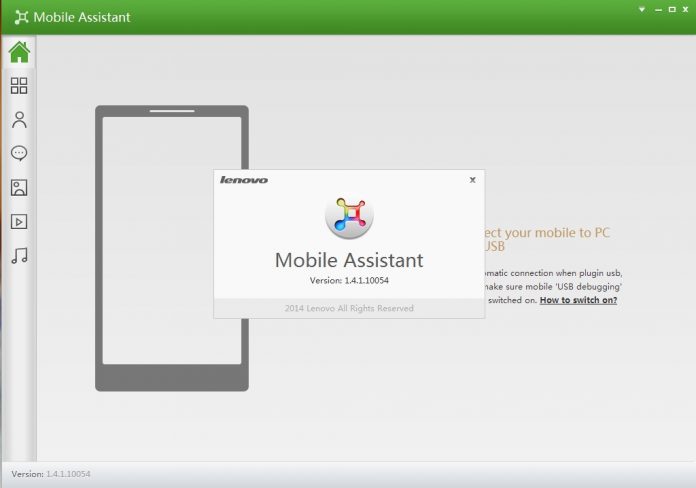PC Suite for your Lenovo makes it much easier to manage the data on your phone. It gives you all the essential features which a smartphone management tool would come with. It gives you the backup and restore feature which would help you to keep your data secured on your computer whilst storing it in your computer through this PC Suite.
Contacts, Messages, Notes, Reminders, Bookmarks, Music, Pictures, Videos, Apps etc are the files and data which you can back up with the PC suite. Save these files on your computer with the PC Suite so that even in future you can restore the backed up data or you can also access these data without using your Lenovo smartphone.
You can sync your Contacts and e-mails with the MS Outlook account once it is configured with the computer. Similarly to the syncing part with the MS Outlook you can sync your data with any Cloud Service.
Updating your Lenovo phone’s firmware with the PC Suite is also possible as the PC Suite checks the OS on your phone when it is connected to the computer. You can also check the update manually on your PC Suite. It gives you a freedom on the OTA update side as it doesn’t work all time or sometime it doesn’t show you the update on the phone via the Software Update. You can also download the most recent Lenovo USB Driver from here. It is in the same download package with the PC Suite.
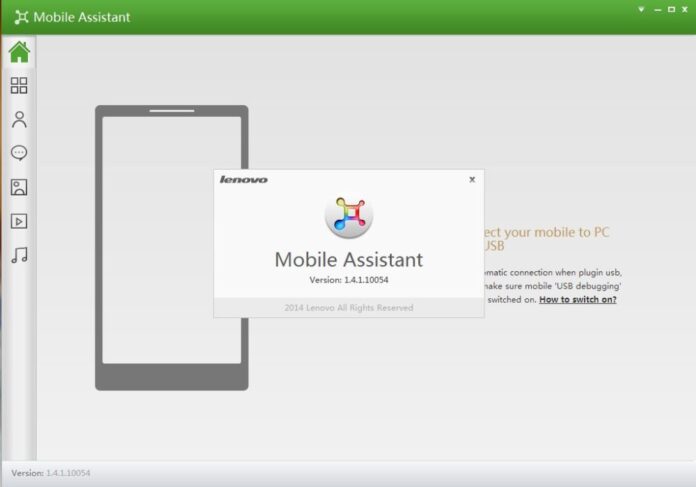 Download PC Suite | Download USB Driver from below: [wpdm_file id=358 template=”bluebox ” ]
Download PC Suite | Download USB Driver from below: [wpdm_file id=358 template=”bluebox ” ]