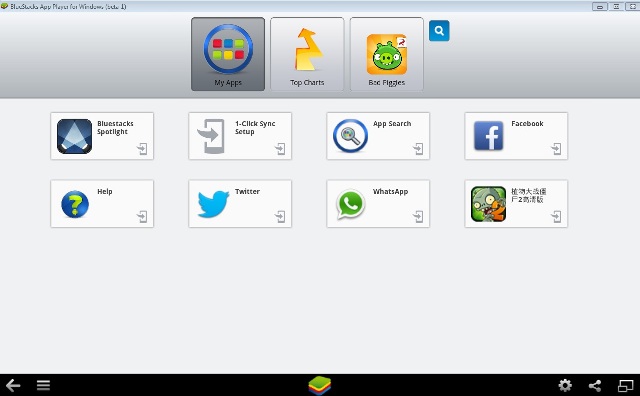Some times we come across a situation where we want to run Android Apps or play Android Games on our PCs. Fortunately it is now possible using the free software BlueStacks. It is an Android emulator for Windows and Mac OS. You can see some videos on our Forums showing running WhatsApp on PC or playing Plants vs Zombies 2 on PC. The setup is very easy, you just need to download the BlueStack.exe from below, install it normally like we do with other applications on Windows or Mac, launch Bluestacks, download apps from built-in stores and you are done. BlueStacks supports both Android as well as iOS apps. You will love this app.
 Download BlueStacks for Windows | Download BlueStacks for Mac OS
Download BlueStacks for Windows | Download BlueStacks for Mac OS