BLU Vivo XL is the new mid ranged smartphone from BLU announced at CES 2016 along with its superior variant, BLU Vivo 5. Priced at $149 (Rs. 9,930 Approx), the Vivo XL comes with 5.5 inch HD Super AMOLED display offering 1280 x 720 pixels resolution. It is a Dual SIM phone coming out of the box running on Android 5.1 Lollipop OS. The company said to roll out Android 6.0 Marshmallow update very soon.
BLU has powered the Vivo XL with 1.3 GHz Octa-Core Mediatek 6753 Processor coupled up by 2GB of RAM and MALI-T720 graphics GPU. It has 16GB internal storage memory. Not sure of there is any expandable memory slot provided. In the camera department, the phone carries a 13 Megapixel rear camera with LED Flash, 1.12mm pixel size, 1/3 inch sensor and 2.0mm aperture supporting Full HD 1080p video recording @30fps. There is also a 5 Megapixel front facing camera.
Except the RAM and storage, there is actually no other difference in both the phones. As per connectivity, Vivo XL supports 4G VoLTE, HSPA+, 3G, Wi-Fi a/b/g/n, GPS, Bluetooth 4.0 and USB Type-C. The phone is backed up with 3150mAh battery.
BLU Vivo XL Specifications:
- Android 5.1 Lollipop OS, Upgradeable to Android 6.0 Marshmallow
- Dual SIM Slot
- 5.5 inch HD Super AMOLED display
- 1280 x 720 pixels resolution
- 1.3 GHz Octa-Core Mediatek 6753 Processor
- 2GB of RAM
- MALI-T720 graphics GPU
- 16GB internal storage memory
- 13 Megapixel rear camera with LED Flash, 1.12mm pixel size, 1/3 inch sensor and 2.0mm aperture
- 1080p@30fps video recording
- 5 Megapixel front facing camera
- 4G VoLTE, HSPA+, 3G, Wi-Fi a/b/g/n, GPS, Bluetooth 4.0 and USB Type-C
- 3150mAh battery
You can download the PC Suite and most recent BLU USB Driver from here for your Vivo XL and make the best out of it. Both the softwares are absolutely free and takes just one click to get them on your desktop. USB Driver is must to connect your BLU phone to any Windows running computer so that you can manage or transfer data between devices. It is also must to perform development tasks such as installing custom ROM, custom recovery or for rooting.
Similarly, PC Suite is very helpful because it lets you Backup and Restore your entire BLU phone anytime, without loosing a single file. You can also sync important information such as contacts, notes, appointments, bookmarks, emails, etc from phone to Office Outlook, Google, Microsoft, Yahoo and many more so that you can access them anytime from anywhere. You can also Synchronize all your multimedia files between phone and PC using this small tool. The PC Suite also keep the phone’s firmware as well as all installed applications updated to latest version offering your best performance.
There are many more important features you get with PC Suite, such as, you can share mobile internet instantly over USB, manage the phone’s calendar, notes, apps etc from computer, also lets you send and receive SMS directly on PC. There’s lots more. So, go ahead and download both BLU drivers and PC Suite right now.
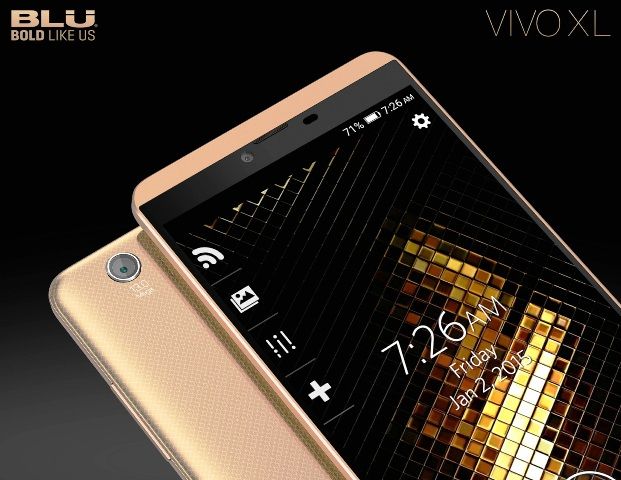 Download BLU Vivo XL PC Suite | Download USB Driver from below [wpdm_file id=188 template=”bluebox ” ]
Download BLU Vivo XL PC Suite | Download USB Driver from below [wpdm_file id=188 template=”bluebox ” ]











