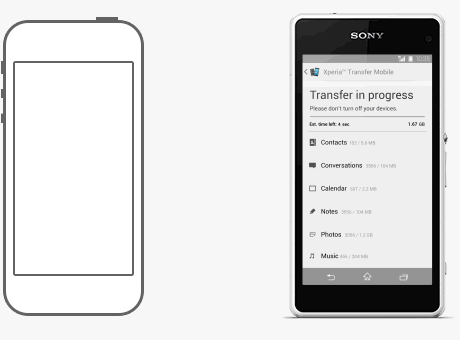Many times when we switch to one brand to another, the biggest problem comes our way is moving the important data such as contacts, messages, calendar, etc. In case you are switching to Sony Xperia phone from any Android device or from iPhone, and you are worrying about the moving those data to the new phone, you just dont need to worry anymore. There is a easiest and comfortable solution available named as Xperia Transfer Mobile. Using this tool you can easily transfer all your data such as contacts, bookmarks, pictures, videos, messages, MMS, etc from your old Android or iOS phone to Sony Xperia devices.
You just need to take care that the older phone is either running on ICS and above or iOS 4 and above. In order to move the data from one phone to another, you need to download this app on your Xperia as well as the Phone from where you need to move data, then pair both devices over Bluetooth or NFC. Now launch the app and select what all data you need to transfer to the new phone and you are done. It is as simple as that. So, go ahead and get Xperia Transfer for your phones right away from the link provided.  Download Xperia Transfer
Download Xperia Transfer