Smartphones have become a very important part of our lives because of their handy features. We can capture anything anytime. Specially for the professional people who work hard in offices. Similarly, getting a Document captured for later use is very important for us now a days. We had an app earlier called Office Lens by Microsoft that let us capture any document or picture or boards very comfortably and smartly.
But we all know when it comes to Document or Scanning, the first name comes in the mind is Adobe. They have too now launched a [highlight]Document scanning app called ‘Adobe Scan'[/highlight]. What makes it so special is not only you can scan any document using your phone’s rear camera but also convert the printed text into digital text like we have typed it on the same. It uses the Optical Character Recognition technology to make it look clear. You can turn receipts, notes, pictures, documents, business cards, whiteboards into an Adobe PDF using the Adobe Scan app.
That’s not all. Adobe has worked really hard to offer you the best document scanning and to overcome all other similar apps in the market. As soon as you capture or scan any image or document, Adobe Scan app’s advanced image technology detects the image’s borders automatically and sharpens the contents to make it clean, removes shadows and fixes perspective. Then it it converts the printed text into digital text to make the image a scan copy and saves it i PDF format.
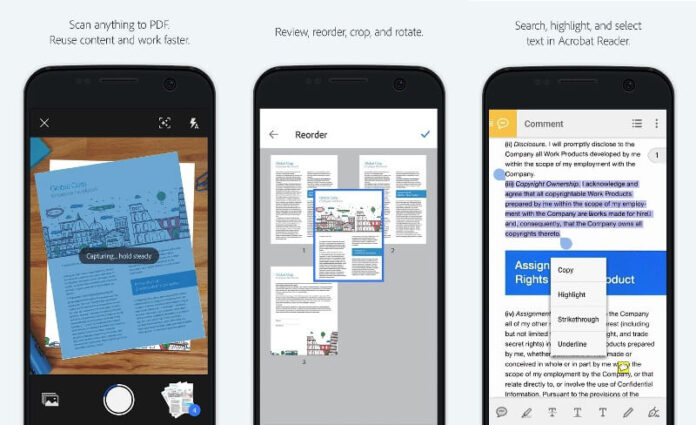
The app also allows you to preview, edit, crop, rotate, reorder and adjust the color of document. Adobe Scan saves all scanned documents into Adobe Document Cloud automatically .
Adobe Scan is all free for Android and iOS devices. The only requirement is you must have Adobe Document Cloud which is also absolutely free. It lets you work across cloud services, mobile and desktop apps. You get work done from anywhere. You can download Adobe Scan from Android and iOS’s respective AppStore links provided below. Or you can also download its APK file right away from this page and install it on your phone manually.
Download Adobe Scan APK | Download from PlayStore | Download for iOS








