 LG has launched a new application called ‘LG VPInput’ that lets you control and manage your selective LG smartphones Remotely from computer screen. And that too without any Internet connection. You can access or control the entire phone comfortably using mouse on Windows or macOS as well as input text using Keyboard.
LG has launched a new application called ‘LG VPInput’ that lets you control and manage your selective LG smartphones Remotely from computer screen. And that too without any Internet connection. You can access or control the entire phone comfortably using mouse on Windows or macOS as well as input text using Keyboard.
VPInput works on Bluetooth technology, so you dont need to have active internet connections, neither on PC/Mac, nor on your LG phones. This is what makes it really useful and different from other Remote control softwares like TeamViewer. However, the limitation is, this works only with few and LG smartphones.
To use VPInput, you must install app on your Android based LG phones as well as install its client on Windows or Mac computers. You need to pair them both via Bluetooth and done. Not just you can control the phone from PC or input text, but also lets you send captured screen instantly from phone to PC. You can even share clipboard text between devices (Ctrl + C, Ctrl + V, etc). Furthermore, you can also assign the keyboard’s Function keys as shortcuts to launch favorite apps or any specific feature of the phone.
Remember, your PC must have the Bluetooth functionality, which is usually found in Laptops, not in desktop computers. In this case, you cannot use Dongles to make it work. It is not supported. As of now, LG VPInput works only with LG G4, G5 and V10. Soon it should support wider range of LG models as well as other brands.
“The VPInput app gives LG smartphone users control of their devices using their PC’s mouse and keyboard, a convenient solution when you’re at your desk but want to check your phone without interrupting your workflow”
LG VPInput Highlights:
- Remotely control your Android Smartphone with the mouse on your PC
- Remotely input text on your Android Smartphone with the keyboard on your PC
- Share the Clipboard text between your Android Smartphone and your PC (ex. CTRL+C, CTRL+V)
- Send an immediately captured screen image of your Android Smartphone
- Designate a shortcut of your Android Smartphone application on your PC (ex. Press F1, execute Call application)
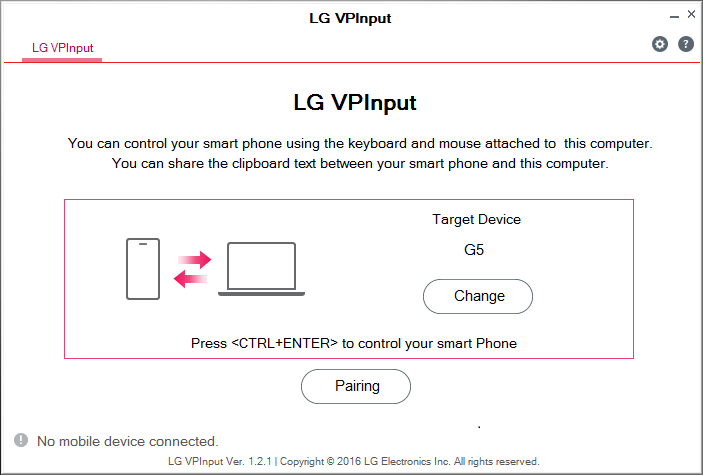 Download VPInput for Android |Download APK | Download LG VPInput for Windows/Mac
Download VPInput for Android |Download APK | Download LG VPInput for Windows/Mac








