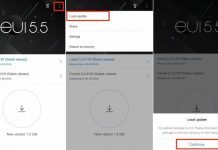Samsung recently rolled the Android 4.3 Firmware upgrade for Galaxy S4 Snapdragon 600 quad-core variant. There are still many regions which have not received this update so far and waiting for the same. If you are from any of such region or you missed the OTA update, alternatively you can also flash the firmware manually on your smartphone. There are several ways to install this Firmware but the best you can with is Odin Method. You can get the step by step process of installing Android 4.3 XXUEMJ5 on S4 here. For your information, this Update is named as “XXUEMJ5”, you can see in the title. Before following those installation steps, you will need to get ready with some stuffs like S4 USB Drivers, Odin and the firmware package itself. You can download the firmware from this page by hitting the download. The download size is about 1.4GB. If you have missed the update, this is the time to get to Android 4.3 which brings number of new interesting features.  Download XXUEMJ5 official Firmware
Download XXUEMJ5 official Firmware