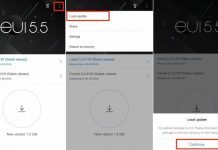So finally Huawei has released the Android 5.1 Lollipop update for Honor 4C smartphone. Since this is not rolled out over OTA, you will have to Flash the firmware manually on your phone. Simply Download the firmware from below provided link. Unrar the file. You will find a PDF file having step by step process of Flashing the ROM manually. Dont worry, it is easy to do. Just make sure you follow the steps as mentioned.
With Android 5.1, Huawei brings you many interesting new features to the phone including Time Lapse feature in the camera, Home Screen notification, hide apps on home screen which will be visible only when you swipe up screen, Badge app icons, and lots more new features. One new of them is phone calls or any notification appears as pop up on your current screen without disrupting your current work.
As per the phone, Huawei Honor 4C is a mid ranged smartphone with following specifications:
- Android 4.4 Kitkat with Emotion UI 3.0
- Dual SIM (Micro SIM slots) with dual standby
- 5 inch HD IPS display
- 1280 x 720 pixels resolution
- 1.2 GHz Octa-Core Kirin 620 processor
- 2GB of RAM
- Mali 450 GPU
- 8GB internal memory, expandable using MicroSD card
- 13 Megapixel rear camera with LED Flash, BSI sensor, f/2.0 aperture and 28-mm wide-angle lens
- 5 Megapixel front-facing camera with 22mm wide-angle lens
- 3G HSPA+, WiFi 802.11 b/g/n, Bluetooth 4.0, GPS
- 2550 mAh battery
So, go ahead, download the Lollipop 5.1 Firmware package from below, flash it on the phone and enjoy all new taste.