BlackBerry today launched a new classic smartphone called BlackBerry Classic for Rs. 31,990/- Running on BlackBerry 10.3.1 operating system it features a 3.5 inch diagonal multi-touch display with Corning Gorilla Glass protection offering 720 x 720 pixels resolution with 294 PPI. Blackberry has powered the phone with 1.5 GHz dual-core Snapdragon S4 (MSM 8960) processor having 2GB of RAM and Adreno 225 GPU. Processing power seems quite good in terms of performance as well as Gaming. As per storage we get 16GB built-in memory which can be expanded upto 128GB using microSD card.
BlackBerry Classic also offers us an 8 Megapixel rear camera with Auto-Focus, BSI sensor, 5-element f2.2 lens and LED Flash that allows you to record Full HD 1080p video recording at 30fps. There is also a 2 Megapixel Fixed-Focus front-facing camera supporting upto 720p HD video recording. It is also good in connectivity supporting 4G LTE, WiFi 802.11 a/b/g/n (2.4GHz and 5GHz), Bluetooth 4.0 LE, SlimPort, GPS + GLONASS and NFC. The phone is running on 2515 mAh integrated non-removable battery.
You can download the latest official BlackBerry PC Suite for your BlackBerry Classic from here in one click. You can Backup or Restore the entire phone in few minutes, you can Sync important information from the phone like Contacts, messages, calendars, appointments, etc with PC, Outlook or also with Cloud Services. You can Manage or Transfer content between BlackBerry 10 devices and your computer. You can also transfer data from one Blackberry device to this new phone comfortably in hassle free process. This PC suite also keeps your phone updated with the latest Firmware available so that you get optimized performance always. You can download the PC Suite with Blackberry Link as well from here.
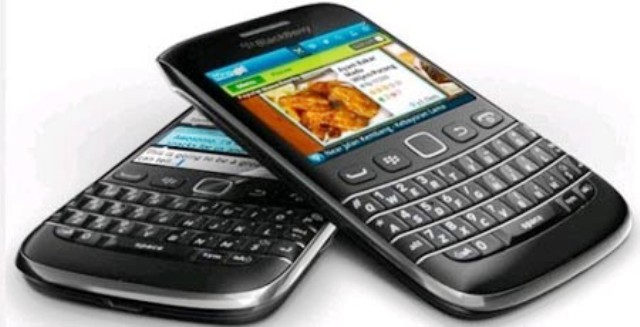 Download BlackBerry Classic PC Suite | Download BlackBerry Classic Link
Download BlackBerry Classic PC Suite | Download BlackBerry Classic Link










