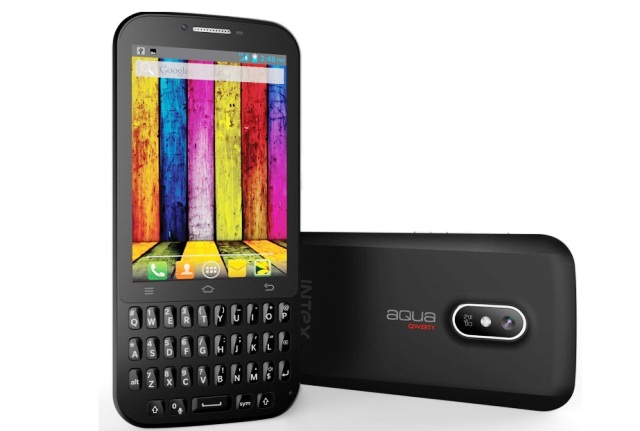Intex Aqua Qwerty is the brands first Touch and Type smartphone with touch screen as well as QWERTY keypad. Available at the price of Rs. 4,990 this is a Dual SIM phone running on Android 4.2.2 Jellybean Operating System. Featuring a 3.5 inch capacitive touch screen display it offers 480 x 320 pixels resolution. Intex Aqua Qwerty is running on 1.2 GHz dual-core processor and 512MB of RAM from which we can expect smooth performance but i doubt about the multitasking at such low processing speed. But that is still better at such affordable price range. As per storage Aqua Qwerty comes with 4GB built-in memory which can be expanded upto 32GB. Being an affordable phone it supports basic connectivity options such as 3G, Wi-Fi 802.11 b/g/n, GPS and Bluetooth.
With Intex Aqua Qwerty users get a 5 Megapixel rear camera having LED flash, as well as a 0.3 Megapixel VGA front-facing camera for video calling and conferencing. To get the most out of this phone you should get Intex PC Suite that will help you to carry out several important tasks. With the help of this pc suite you can sync emails, bookmarks, calendar entries, backup and other data with pc programs like MS Outlook or cloud services like Google and Yahoo. You can also sync your multimedia and office files between computer and the phone so that you never lost any of your important stuffs. Intex pc suite also allows you to connect your phone as a Modem for sharing internet over USB tethering. It also keeps your installed applications and Phone’s firmware updated to the most recent version. There is much more to do such as one click Backup and Restore of the complete phone. If you want you can also download the SUB Drivers for your Intex Phone from this page along with the pc suite.