LG V10 is the latest addition from LG with its new V series. This is the new Flagship bringing in some unique features such as Dual front camera, Second Screen, and lots more. It comes out of the box running Android 5.1.1 Lollipop operating system and also sports a Fingerprint scanner at rear facing facing where we use to see the phone unlock key earlier in LG phones. It features a huge 5.7 inch Quad HD In-cell Touch Quantum display offering 2560 x 1440 pixels resolution with 513 ppi pixel density. LG has protect the phone with Dura Guard and SAE grade 316L stainless steel that makes it strong enough to sustain most of the tumbles, scratches or hard bumps.
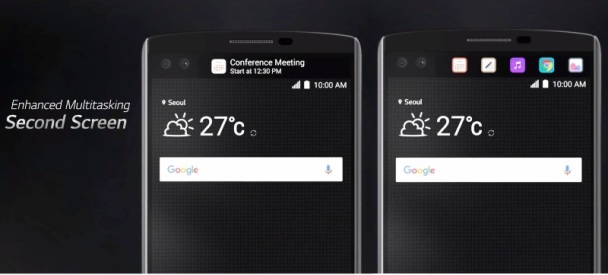
For the first time, the phone also has a Second Screen which is 2.1 inch IPS Quantum Display offering 160 x 1040 pixels at 513 ppi density. This small screen surely increases your productivity. You can read more about this screen and all others features in our LG V10 Hands On. LG has powered V10 with 1.8 GHz hexa-core Snapdragon 808 processor coupled up with 4GB LPDDR3 RAM and Adreno 418 GPU to make sure you get best experience whether it is in performance or Multimedia or even HD Gaming.
The new LG V10 is also world’s first smartphone to come with Manual Video Mode. Yes, you heard it correct. You can now control shutter speed, frame rate, ISO, white balance, focus and other aspects as per your preference while recording a Video using its 16 Megapixel rear camera having OIS 2.0, F1.8 aperture, LED Flash and Laser AF. It supports Videos upto 4K Ultra HD pixels. LG V10 could also be the best Selfie smartphone because of its Dual Camera having 5 Megapixel Dual Lens with 80 degree Standard Angle and 120 degree Wide Angle.
You dont even need to worry about storage since the phone itself comes with internal 64GB storage memory that can be expanded upto 2TB with MicroSD card. As per connectivity, LG V10 supports major options including 4G LTE / 3G HSPA+, WiFi 802.11 a/b/g/n/ac, Bluetooth 4.1, GPS, NFC and Slim Port. LG is running the phablet on 3,000mAh removable battery with Quick Charge 2.0 that charges the devices upto 50% in less than 40 minutes.
https://www.youtube.com/watch?v=ELD_6aeHGKQ
From this page you can download the official LG PC Suite as well as latest USB driver for your LG V10 smartphone along with Mobile support tool and LG OSP in single clicks. All these official LG softwares that allows better security for all your phone contents as well as increases productivity to extreme level. PC Suite is a Windows based applications that lets you easily share or Sync important information from your LG phone such as Contacts, Notes, Bookmarks, Appointments, Emails, and more between PC and Phone. You can even sync these data with programs like MS Outlook as well as major cloud based services such as Google, Microsoft, Yahoo and others. PC suite also lets you update phone firmware instantly and easily to keep the device optimized for best performance and secured with latest patches.
There are many more such useful stuffs you can do using these tools such as you can Synchronize all your videos, music and images with PC, you can manage or play all these multimedia files on PC screen, you can share mobile internet instantly without any external software, and lots more. Coming to USB driver, it is must because without drivers no computer will detect your LG V10 smartphone. It is also required for carrying out development tasks such as Rooting your LG phone or installing any Custom ROM. So, go ahead and get both these tools right away and make the most out of your LG V10.
 Download LG V10 PC Suite | Download LG V10 Mobile Support Tool | Download LG OSP | Download LG USB Driver from below [wpdm_file id=11 template=”bluebox ” ]
Download LG V10 PC Suite | Download LG V10 Mobile Support Tool | Download LG OSP | Download LG USB Driver from below [wpdm_file id=11 template=”bluebox ” ]










