Panasonic Eluga I PC Suite allows you to do various things like, you can transfer files from Smartphone to system and vice versa with the application, PC Suite are very useful at times when you need Internet connection to the system and you don’t have any working modem connections around, you can simply plug in the smartphone to your system through USB data cable and can set up your connection, speed may vary depending on the connection you use on your smartphone. PC Suite is very convenient because it also installs the USB drivers automatically.
PC Suite and USB drivers are available for downloading from our source for the Panasonic Eluga I model, you can download it from below where the link is present. USB drivers will automatically install when you’re installing PC Suite, so in case you have already installed PC Suite then there’s no need for downloading USB drivers. USB driver primary function is to generate a protocol between System and the device (smartphone), through which we can transfer every type of data or multimedia files.
Panasonic Eluga I specifications:
5 “ (1280 x 720p) IPS HD display
1.3GHz Quad-core CPU
1GB RAM
8GB internal storage, exp up to 32GB
8MP rear camera, LED flash
2MP front-facing camera
Android 4.4.2(KitKat)
Dual SIM
FM Radio, 3.5mm audio jack
3G, Wi Fi 802.11 b/g/n, Bluetooth v4.0, GPS
2000mAh battery capacity
Panasonic Eluga I has a 5-inch IPS HD display with a resolution of 1280 x 720p, it is powered by Quad-core CPU that is clocked at 1.3GHz with 1GB RAM backing up for multitasking and Gaming. It has 8GB of internal storage capacity which can be expanded up to 32GB via MicroSD slot which is present. It sports 8MP Rear facing camera and 2MP front-facing camera and it runs on Android 4.4.2(KitKat). It’s a Dual SIM variant with connectivity options like 3G, Wi-Fi, Bluetooth, and GPS and has 2000mAh battery unit.
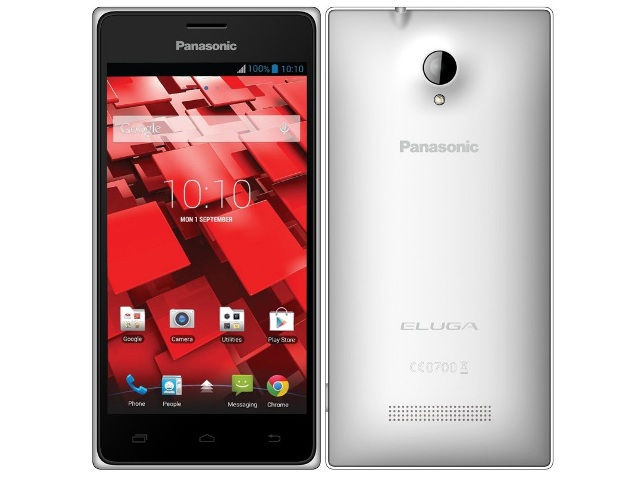 Download Panasonic Eluga I PC Suite | Download Panasonic Eluga I USB Driver from Below: [wpdm_file id=188 template=”bluebox ” ]
Download Panasonic Eluga I PC Suite | Download Panasonic Eluga I USB Driver from Below: [wpdm_file id=188 template=”bluebox ” ]










