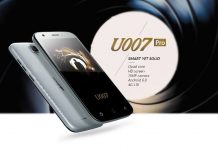Ulefone Power 3 is a high end smartphone with massive 6GB of RAM. Priced at $299.99, it comes with impressive specifications that also includes a Full Screen display. It is also the first smartphone with 4 Cameras. With the new Ulefone Power 3, we get Dual SIM connectivity with Hybrid Slots. The phone is packed inside metal-like packaging and has a fingerprint scanner placed on the rear facing which is responsive enough to unlock the device in just 0.1 seconds.
The new Power 3 is running on Android 7.1 Nougat and soon will be upgraded to Android 8.1 Oreo. It sports a huge 6 inch 18:9 FHD+ full-screen 2.5D curved glass display offering 2160 × 1080 pixels resolution. It is further protected with Corning Gorilla Glass 4 for better durability. Ulefone has powered up the phone with 2GHz Octa-Core MediaTek Helio P23 16nm processor with ARM Mali G71 MP2 GPU. It is further teamed up with 6GB of RAM and 64GB internal storage memory with support of up to 256GB microSD card for expansion. We can expect pretty good multitasking and faster performance with such processing power.
For photography fans, the phone carries a 16 Megapixel rear camera with f/2.0 aperture and dual-tone LED flash along with secondary 5 Megapixel camera to capture depth information for portrait shots. On the front facing too, we have Dual camera setup that includes a 13 Megapixel shooter with f/2.2 aperture and soft LED flash along with a secondary 5 Megapixel camera. There’s also a 3.5mm audio jack and AW8736 amplifier chip enhancing multimedia experience.
As per connectivity, Ulefone Power 3 supports 4G VoLTE, Wi-Fi 802.11 a/b/g/n (2.4GHz + 5GHz), Bluetooth 4.1, GPS + GLONASS and USB Type-C. The phone is powered on 6080mAh battery with fast charging support offering 2 hours of talk time with 5 minutes of charge. Such huge battery claims to offer up to 4 days of battery backup.
Ulefone Power 3 Specifications:
- Android 7.1 Nougat OS, Upgradable to Android 8.1 Oreo
- Hybrid Dual SIM Support
- Fingerprint sensor
- 6 inch 18:9 FHD+ full-screen 2.5D curved glass display with Corning Gorilla Glass 4 protection
- 2160 × 1080 pixels resolution
- 2GHz Octa-Core MediaTek Helio P23 16nm processor with ARM Mali G71 MP2 GPU
- 6GB of RAM
- 64GB internal storage memory, Expandable up to 256GB using microSD card
- 16 Megapixel rear camera with f/2.0 aperture, dual-tone LED flash, secondary 5 Megapixel camera
- 13 Megapixel front-facing camera with f/2.2 aperture, soft LED flash, secondary 5 Megapixel camera
- AW8736 amplifier chip and 3.5mm audio jack
- 4G VoLTE, Wi-Fi 802.11 a/b/g/n (2.4GHz + 5GHz), Bluetooth 4.1, GPS + GLONASS and USB Type-C
- 6080mAh built-in battery with fast charging support
If you were looking for Ulefone PC Suite or latest USB Driver for your Ulefone Power 3, this is the correct place because you get latest version of both the tools in just one click to your desktop. Using the PC Suite you can Sync all your essential data from phone such as contacts, bookmarks, notes, emails, appointments, etc to programs like MS Office Outlook as well as with major cloud services such as Google, Microsoft, Yahoo and more. Another important feature the tool offers you is one click Backup and Restore of the complete phone on computer. It backups each installed apps with SD data, files. folders, phone settings and everything else in a single file. You can use this File to Restore the device back if anything goes wrong.
That’s not all. You can also share internet from your mobile to PC or laptop over USB cable instantly, you can update phone firmware to latest version to keep it optimized for best performance, you can sync all your videos, music and pictures between phone and PC so that you never loose any of the personal stuffs again. There are so many more things to do. On there hand, USB driver is must because unless the computer gets proper drivers installed, it will just not detect your Ulefone smartphone at all. Which means, you can’t carry out any of the above mentioned tasks. Driver is also very much necessary if you plan to Root or install any Custom ROM on your phone.
 Download Ulefone PC Suite | Download Ulefone USB Driver from below [wpdm_file id=188 template=”bluebox ” ]
Download Ulefone PC Suite | Download Ulefone USB Driver from below [wpdm_file id=188 template=”bluebox ” ]