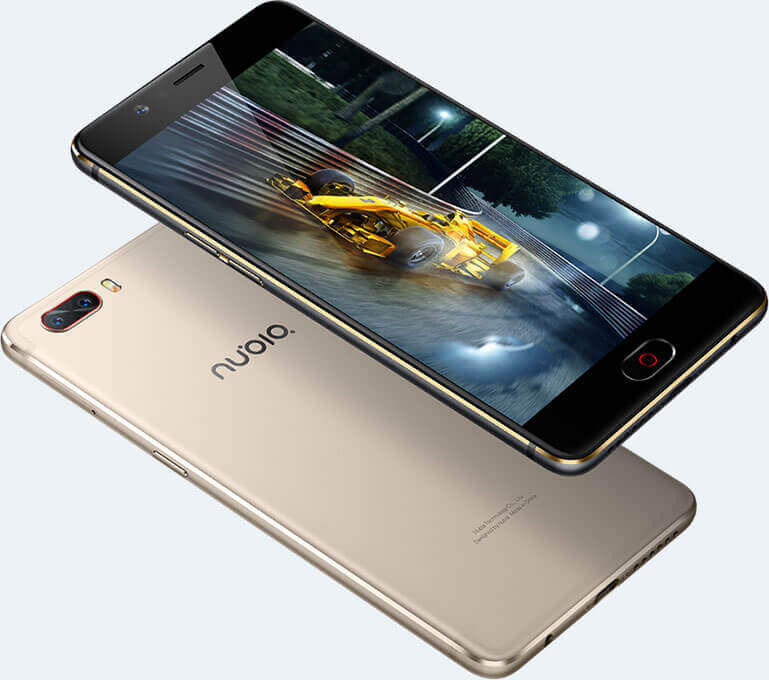Nubia M2 is yet another amazing smartphone launched by the company along with Nubia N2. It is a Dual SIM 4G smartphone with Hybrid slots and running on Android 6.0 Marshmallow with Nubia UI 4.0 on top of it. The phone sports a 5.5 inch Full HD AMOLED display offering 1920 x 1080 pixels resolution and over 90% NTSC color gamut. The display is further protected by Corning Gorilla Glass.
ZTE has powered Nubia M2 with 2GHz Octa-Core Snapdragon 625 14nm processor along with Adreno 506 GPU and massive 4GB LPDDR3 RAM offering faster performance and smooth multitasking. Users don’t even need to worry about storage since the phone carries 64GB and 128GB onboard storage (eMMC 5.0) memory and further supports up to 200GB microSD card.
We also get a Fingerprint sensor integrated with the home button adding extra security layer for the device. Under the hood, Nubia M2 features a Dual 13MP + 13MP primary camera at rear facing with dual-tone LED Flash, f/2.2 aperture and Sapphire glass lenses. It can also be considered as Selfie focused phone because of its 16 Megapixel front facing camera with 5P lens, f/2.0 aperture and 80-degree wide-angle lens.
In terms of connectivity, Nubia M2 supports 4G LTE with other standard connectivity features such as Wi-Fi 802.11ac (2.4/5GHz), Bluetooth 4.1 and GPS + GLONASS. It is backed up with 3630mAh battery supporting fast charging. The phone costs 2699 yuan for the 64GB storage variant and 2999 yuan for 128GB storage variant.
Nubia M2 Specifications:
- Android 6.0 Marshmallow with Nubia UI 4.0
- Hybrid Dual SIM Support
- Fingerprint sensor
- 5.5 inch Full HD AMOLED display, over 90% NTSC color gamut, Corning Gorilla Glass Protection
- 1920 x 1080 pixels resolution
- 2GHz Octa-Core Snapdragon 625 14nm processor
- Adreno 506 GPU
- 4GB LPDDR3 RAM
- 64GB and 128GB storage (eMMC 5.0) memory, Expandable up to 200GB using microSD card
- 13MP + 13MP dual rear cameras with dual-tone LED Flash, f/2.2 aperture and Sapphire glass lenses
- 16MP front-facing camera with 5P lens, f/2.0 aperture and 80-degree wide-angle lens
- 4G LTE, Wi-Fi 802.11ac (2.4/5GHz), Bluetooth 4.1 and GPS + GLONASS
- 3630mAh battery with fast charging
To get the best out of your Nubia M2, you must download its PC suite and latest USB Driver. Both can be downloaded from this page in just one click. PC suite is computer based software for your mobile using which you can backup or sync all your contacts, notes, emails, bookmarks, calendar, appointments, etc from phone to PC and MS Outlook. All these data can also be synced with major cloud services such as Google, Yahoo, Microsoft, etc. It also lets you sync music, videos and pictures between phone and PC so that you never loose any of your personal stuff ever.
PC suite also lets you Backup the complete phone including installed apps, files, folders, cache, documents, etc in a single file. You can use this backup to Restore back the device anytime without loosing even a single file. There’s lots more you do with this tool. It lets you share internet from mobile to PCs over USB cable in single click. PC Suite keeps your phone updated with latest firmware and security patches offering optimized performance and security. On other hand USB Driver is must because it is the one that connects your Nubia mobile with PC. Drivers are also required if you want to install any Custom ROM or for Rooting the device.