ZTE Nubia Z9 is now official. Starting at the price of 3499 Yuan, i.e. approx Rs. 35,500/- INR or $564 USD, the phone sports a Full HD 5.2 inch IPS 2.5D CGS display offering 1920 x 1080 pixels resolution. It supports Dual SIM (nano) and running on Android 5.0 lollipop. ZTE Nubia Z9 is the company’s first phone with Bezel less body and Fingerprint sensor. ZTE has powered the flagship with (4× 2GHz A57+ 4×1.5GHz A53) 64 bit Octa-Core Qualcomm Snapdragon 810 processor accompanied by 600 MHz Adreno 430 GPU.
To make it a real power house, the processing power further consists of 4GB / 3GB LPDDR4 RAM. It comes with 32GB and 64GB internal storage variants. Actually there are 3 different variants of ZTE Nubia Z9 which you can check here. The phablet can also be a great choice for photography fans because of its Sony IMX234 Exmor RS sensor powered 16 Megapixel rear camera with LED Flash, f/2.0 aperture and 6P lenses using which you can capture your favourite moments in amazing pictures. At the front facing it has an 8 Megapixel Selfie shooter with Sony IMX179 Exmor R BSI sensor and 80-degree wide viewing angle.
ZTE Nubia Z9 supports major connectivity options including 4G LTE, Bluetooth 4.1, WiFi 802.11 a/b/g/n/ac (Dual Band), GPS, USB OTG and MHL 3.0. It is running on 2900 mAh battery. From this page you can download the official ZTE USB Drivers as well as PC Suite software for your Nubia Z9. Using this PC Suite you can provide better security to all your phone contents as well as increase its productivity. This small tool helps you to Sync important data such as notes, emails, contacts, appointments, calendar entries, messages, etc with Cloud services such as Microsoft, Google, etc as well as with programs like MS Office Outlook.
ZTE PC Suite also keeps your phone Firmware updated to the latest version (if any). Using this tool you can also share mobile internet over USB, sync multimedia files between PC and phone, and do lots more. While, the USB driver is very important because without them, you will not be able to connect the phone with PC. It is even required while rooting or installing Custom ROMs on your ZTE Nubia smartphones.
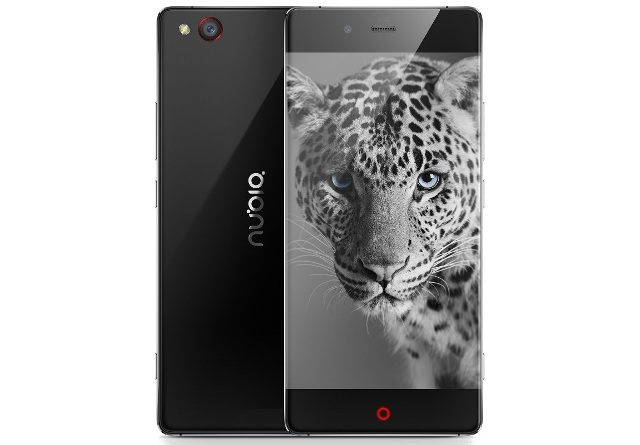 Download Nubia Z9 PC Suite | Download Nubia Z9 Max USB Driver
Download Nubia Z9 PC Suite | Download Nubia Z9 Max USB Driver










