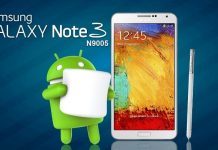ClockWorkMod Recovery, also known as CWM Recovery is a software or option used for replacing the default recovery console of Android smartphones or for rooting purpose. It is utilized for installing ROMS and many other purpose on your smartphones and tablets. As there are no dedicated CWM recovery released for Samsung Galaxy Y S5360 model, you can use this package to get the ClockWorkMod on your phone. You can find several rooting guides on forum using this package. Download from the button provided below.
Save Games
Final Fantasy 12: The Zodiac Age Save Game Download
Kane Dane -
0
Final Fantasy 12: The Zodiac Age is a role playing game developed by Square Enix. This game contains a lot of new quality gameplay...