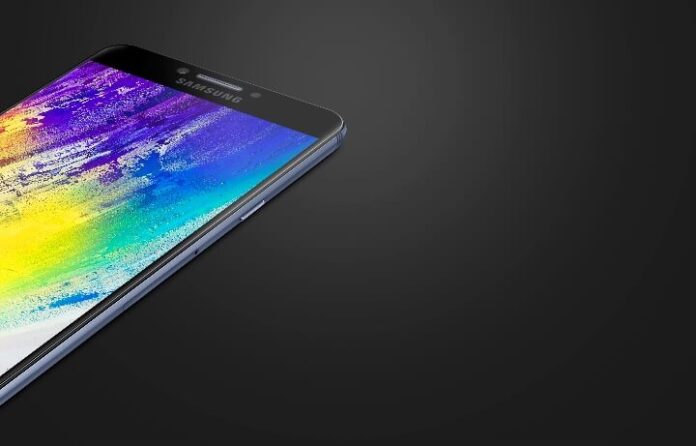Samsung Galaxy C7 Pro is a Selfie dedicated smartphone with impressive specifications. It is the successor of last years Samsung Galaxy C7. Priced at approximately $400, the phone features a 5.7 inch Full HD Super AMOLED display offering 1920×1080 pixels resolution packed inside unibody metal design. There is also a Fingerprint sensor embedded in the physical home button. Coming out of the box running Android 6.0.1 Marshmallow OS, it supports Dual SIM connectivity with Hybrid slot.
Samsung has powered up the phone with 2.2GHz Octa-Core Snapdragon 626 14nm processor paired up by Adreno 506 GPU and 4GB RAM making the phone good enough for faster performance and smoother multitasking. It comes with 64GB onboard storage memory supporting MicroSD card up to 256GB as expandable.
For photography fans, the phone carries a 16 Megapixel rear camera with dual-tone LED flash and f/1.9 aperture. As said it is a Selfie dedicated phone, there is a 16 Megapixel front facing camera with f/1.9 aperture allowing you to capture stunning selfies. In terms of connectivity, C7 Pro supports 4G VoLTE along with Wi-Fi 802.11ac (2.4 + 5GHz), Bluetooth v 4.2, GPS and NFC. The phone is backed up with 3300mAh battery with fast charging.
Samsung Galaxy C7 Pro Specifications:
- Android 6.0.1 Marshmallow OS
- Hybrid Dual SIM Support
- Fingerprint sensor
- 5.7 inch Full HD Super AMOLED display
- 1920 x 1080 pixels resolution
- 2.2 GHz Octa-Core Snapdragon 626 14nm processor
- Adreno 506 GPU
- 4GB of RAM
- 64GB internal storage memory, Expandable up to 256GB using microSD card
- 16 Megapixel rear camera with dual-tone LED flash and f/1.9 aperture
- 16 Megapixel front camera with f/1.9 aperture
- 4G VoLTE, Wi-Fi 802.11ac (2.4 + 5GHz), Bluetooth v 4.2, GPS and NFC
- 3300mAh battery with fast charging support
From here you can download some very essential external tools for your Samsung smartphone such as Official PC Suite, latest USB Driver and Samsung Sidesync. Using all these tools together, you can increase the productivity to extreme level along with making your data and information on the phone more secured. All these are Free tools and takes just one click to get it on PC. It is a computer based client for your phone allowing you to manage the complete phone more effectively yet comfortably from desktop screen. It not only keeps the phone optimized with latest Firmwares and Security patches, but also allow you to share or sync essential information such as contacts, bookmarks, notes, emails, calendar, appointments, etc from phone to PC or programs like Office Outlook. All these data can also be synced with major cloud services like Google, Yahoo and Microsoft.
Furthermore, PC Suite also let you Backup the entire phone computer with installed apps, SD data, files, folders, documents, phone settings, etc in a single file safely. If something goes wrong with the device, you can easily Restore it back anytime without loosing a single file. There’s much more you can do with these that will not only provide best security but also increases the productivity to extreme. Similarly, USB Driver is must because without drivers you can’t connect the phone with any Computer. Which also means you cannot do any of the above mentioned tasks.
 Download Samsung PC Suite | Download Samsung USB Driver | Download Smart Switch| Download Samsung SideSync
Download Samsung PC Suite | Download Samsung USB Driver | Download Smart Switch| Download Samsung SideSync