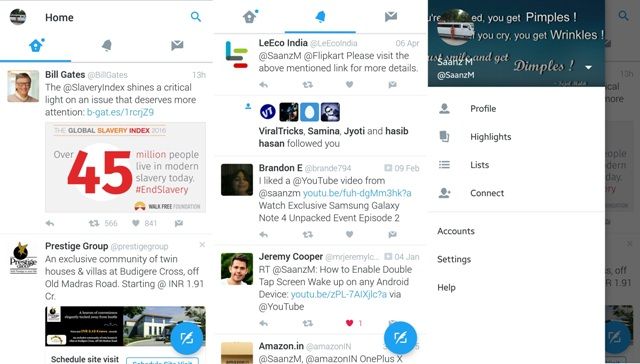Twitter today released an all new Twitter app for Android users. By saying ‘All New’, it means that app has been updated extremely bringing new Navigation menu, floating Tweet button and lots more. This is the first time we will see the ‘Material Design‘ in Twitter app.
Along with this new navigation menu and floating button, they have also moved other buttons to make it much easier and comfortable for access. Your Home timeline, Notifications and Direct Messages button has been moved to top. While to switch the accounts and other settings, you can simply open the Navigation Menu by clicking your Profile Picture on the top left. The Menu also has options to see Highlights, add Lists and easily Connect with other.

Here’s the official changelog provided by Twitter for this update:
- Tab bar at the top of the screen with swipe functionality so you can quickly move between your Home timeline, Notifications, Direct Messages, and more.
- Navigation menu that slides out from the side for access to your profile, Highlights, lists, the Connect tab, and settings.
- New floating action button so you can always easily send a Tweet.
You can download / update to this latest Twitter version from PlayStore by clicking the link provided above or simply download its latest APK file from below link in just one click and update the app manually.