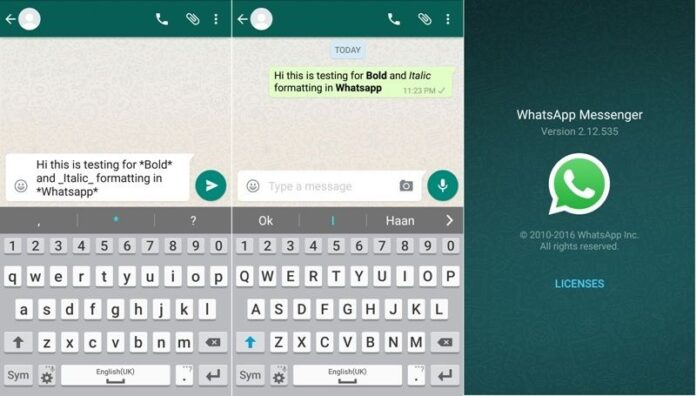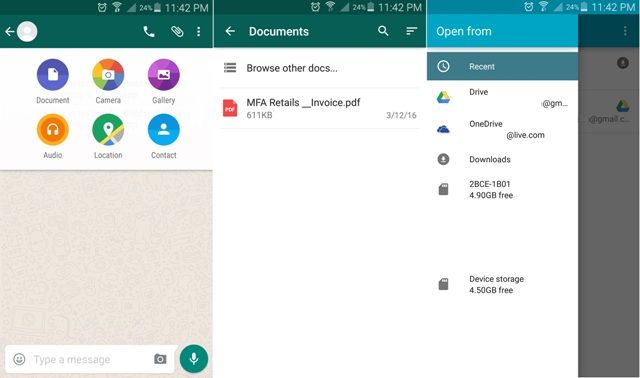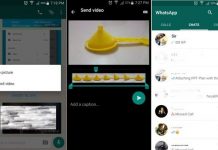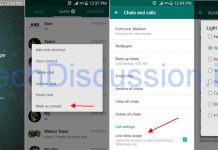World’s most popular messaging client WhatsApp keeps adding new features more frequently to make the messaging more interesting and Continent. Today, WhatsApp has rolled out very important new features, Text Formatting. You can now send messages in Bold or Italic formatting to your contacts. Have a look:
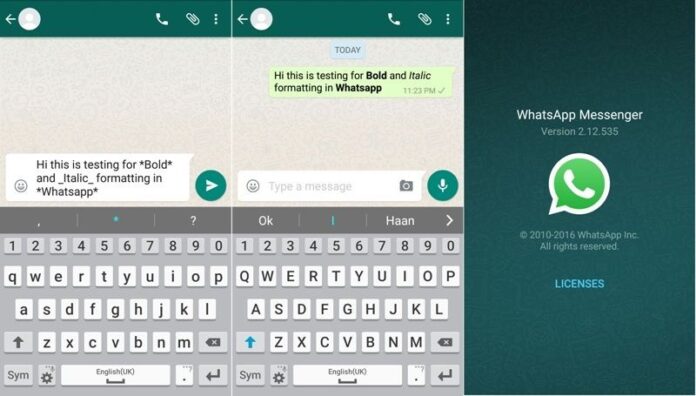
For making the texts bold, you need to add asterisks before and after the word, and to make them Italic, you need to add underscores before and after. That’s not all. Another feature added today is you can now share files directly from your Google Drive as well as OneDrive, including PDFs, Docs, Sheets and more files. Also, the name of the sender in Notification bar will appear now in Bold too. All these stuffs together obviously makes WhatsApp more useful, not only for personal stuffs but also for professional works.
To get these new features on your WhatsApp messenger, you must be running version 2.12.535 or above, but the latest version of WhatsApp available on PlayStore is v2.12.510. So, what you need to do is, download the latest version of APK file from this page and install it manually on your phone. It takes just one click to download files from here. Have fun chatting !