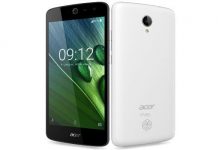Acer today launched ‘Liquid Zest Plus’ which is the bigger and superior variant of earlier launched Acer Liquid Zest 4G. The phone features an HD 5.5 inch IPS display offering 1280 x 720 pixels resolution. The phone is running on latest Android 6.0 Marshmallow. Acer has powered the new Zest Plus with 1.3 GHz quad-core MediaTek MT6735 processor coupled up with 2GB of RAM and Mali-T720 GPU from which we can expect quite good performance and multitasking.
For photography, Liquid Zest Plus has a 13 Megapixel rear camera with Auto focus, LED Flash, Laser AF and PDAF using which we can capture pretty good pictures. There is also a 5 Megapixel front facing Selfie shooter with 85 degree wide-angle lens. As per storage, the phone has on-board 16GB storage memory and further supports microSD card for expansion. The main highlight of Liquid Zest Plus is its battery, which is 5000mAh battery supporting Quick Charge. It can last long for about 2 days in usual usage.
Acer Liquid Zest Plus Specifications:
- Android 6.0 Marshmallow OS
- 5.5 inch HD IPS display
- 720 x 1280 pixels resolution
- 1.3 GHz quad-core MediaTek MT6735 processor
- 2GB of RAM
- Mali-T720 GPU
- 16GB internal storage memory, Expandable using microSD card
- 13 Megapixel Auto focus rear camera with LED Flash, Laser AF and PDAF
- 5 Megapixel front facing camera with 85 degree wide-angle lens
- 5000mAh battery with Quick Charge
If you were looking for Acer USB driver or PC Suite application for your new Acer Liquid Zest Plus, then you have landed at correct place. From here you can download both these tools absolutely free and it takes just one click to get the files on your desktop. PC suite is a computer based client for your phone that lets you Backup and Restore, Sync information between phone to PC or with clouds, lets you share mobile internet, lets you sync multimedia files between PC and phone, keeps the phone updated with latest firmware and security patches and does much more to keep your Acer smartphone optimized for best performance. So, go ahead and get both these software right now to make the best out of your phone.
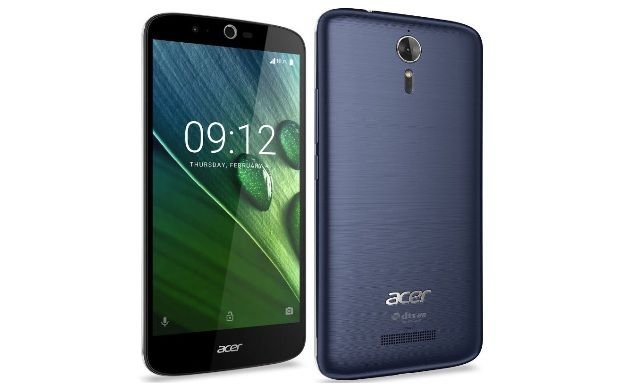 Download Liquid Zest Plus PC Suite | Download Liquid Zest Plus USB Driver | Download Acer Sync
Download Liquid Zest Plus PC Suite | Download Liquid Zest Plus USB Driver | Download Acer Sync