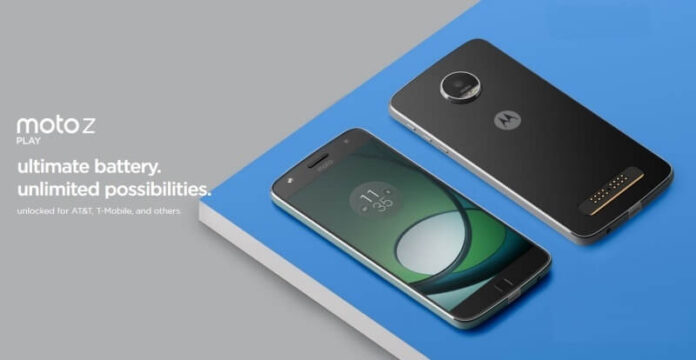Moto Z Play is Lenovo’s new addition to the Z series with mid ranged specifications priced at Rs. 24999. It is priced so high because of its support for Moto Mods that lets you change the phone into something else. It is a Dual SIM phone coming out of the box with Android 6.0.1 Marshmallow OS. There’s also a Fingerprint sensor embedded with the physical home button on the front facing. The phone comes with Water repellent nano-coating too.
The new Z Play sports a 5.5 inch Full HD Super AMOLED display offering 1920 x 1080 pixels resolution with 403ppi pixel density and is further protected with Corning Gorilla Glass protection. Lenovo has powered Z Play with 2GHz Octa-Core Snapdragon 625 processor accompanied by Adreno 506 GPU along with 3GB of RAM making the phone good enough for smoother multitasking and faster performance. As per storage we get onboard 32GB storage memory with support of up to 2TB with microSD card.
For photography fans, the Z Play has a 16 Megapixel primary camera with dual-tone LED flash, Laser Autofocus, PDAF, 1.3um pixel and f/2.0 aperture that lets you capture stunning pictures. On the front facing we get a 5 Megapixel Selfie shooter with Wide-Angle lens and LED flash. It comes with 3-microphones and Front-ported loudspeaker for better music experience.
In terms of connectivity, the Moto Z Play supports 4G LTE, WiFi 802.11 a/b/g/n (2.4 GHz + 5 GHz), Bluetooth 4.0 LE, NFC, USB Type-C port and Moto Mods connector. The phone is running on 3510mAh battery with Turbo charging support.
Moto Z Play Specifications:
- Android 6.0.1 Marshmallow OS
- Dual SIM Support
- Fingerprint sensor
- 5.5 inch Full HD Super AMOLED display with Corning Gorilla Glass protection
- 1920 x 1080 pixels resolution with 403ppi pixel density
- 2GHz Octa-Core Snapdragon 625 processor with Adreno 506 GPU
- 3GB of RAM
- 32GB internal storage memory, Expandable up to 2TB using microSD card
- 16 Megapixel rear camera with dual-tone LED flash, Laser Autofocus, PDAF, 1.3um pixel and f/2.0 aperture
- 5 Megapixel front-facing camera, Wide-Angle lens and LED flash
- Front-ported loudspeaker,3-microphones
- Moto Mods connector, Water repellent nano-coating, 3.5mm audio jack
- 4G LTE, WiFi 802.11 a/b/g/n (2.4 GHz + 5 GHz), Bluetooth 4.0 LE, NFC and USB Type-C port
- 3510mAh battery with Turbo charging support
You can download official PC Suite software for your Moto Z Play from this page along with its latest USB Driver in just one click and that too for free. These are very important tools for your phone because not only they provide better security to phone contents but also increases the productivity. Using this PC Suite you can easily Backup your entire phone with all its installed apps and their cache, files, folders, phone settings, etc on your computer. In case something goes critical and you didn’t get chance to Backup your data, dont worry. You just need to Restore the backup file and get everything back to the device.
Using this little tools you can even Sync data like contacts, messages, notes, and other important stuffs from phone to PC, Outlook, Google, Microsoft, etc so that you can access them anywhere and anytime. This tool also lets you update phone firmware to latest versions, lets you update all installed apps, lets you share internet from your Moto phone to PC or Laptop over USB cable in one click, and lots more. You can even Sync or Play multimedia contents of the phone with/on PC. Coming to USB drivers, well it is essential because without the same no computer will detect your phone at all. Your computer must have proper drivers installed to connect the Moto Z Play. If you plan to Root or wanna try out any other ROM on your phone, again you need this driver. So, get both of them right now.