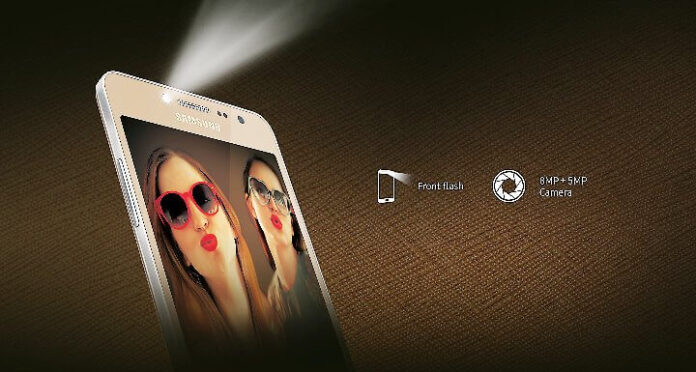Samsung has launched a budget friendly 4G VoLTE smartphone called Galaxy J2 Ace priced at Rs. 8,490/- It comes with mid ranged specifications including a 5 inch PLS TFT display offering 960 x 540 pixels resolution. It is a Dual SIM phone running on Android 6.0 Marshmallow OS. The phone also comes pre-loaded with some extra features such as S Bike Mode, Ultra Data Saving and S Power Planning.
Samsung has powered the Galaxy J2 Ace with 1.4 GHz quad-core MediaTek MT6737T processor paired up with Mali-T720 GPU and 1.5GB of RAM making the device pretty good for smoother multitasking. As per storage we get just 8GB internal memory which obviously sounds very low but we can expand it up to 256GB using microSD card.
Under the hood, the phone carries an 8 Megapixel rear camera with Auto focus, LED Flash and f/2.2 aperture. For Selfie fans, it has a 5 Megapixel front-facing shooter with LED flash and f/2.2 aperture. We also get FM Radio for music on the go. As per connectivity, the phone supports 4G VoLTE along with standard options like Wi-Fi 802.11 b/g/n, Bluetooth 4.2 and GPS. The phone is running on 2600mAh battery.
Samsung Galaxy J2 Ace Specifications:
- Android 6.0 Marshmallow OS
- Dual SIM Support
- 5 inch PLS TFT display
- 960 x 540 pixels resolution
- 1.4 GHz quad-core MediaTek MT6737T processor
- Mali-T720 GPU
- 1.5GB of RAM
- 8GB internal storage memory, Expandable up to 256GB using microSD card
- 8 Megapixel rear camera with auto focus, LED Flash and f/2.2 aperture
- 5 Megapixel front-facing camera with LED flash and f/2.2 aperture
- 4G VoLTE, Wi-Fi 802.11 b/g/n, Bluetooth 4.2 and GPS
- 2600mAh battery
You can download the latest Samsung USB Driver and official PC suite software from this page in just a single click. These are free tools but very essential since it helps you increase the phone’s productivity along with better security to each information stored on the phone. Using PC Suite you can share or synchronize informations such as emails, contacts, notes, appointments, calendar, etc from phone to PC or programs like MS Outlook in one click. All these data can also be synced with major cloud services like G Drive, OneDrive, etc making the data accessible anytime from anywhere. It also keeps your Samsung phone optimized for best performance always by keeping it updated with latest Firmware and security patches.
Using this small tool you can also Backup the entire phone with all installed applications and their cache files, settings, multimedia files, etc on computer. If something goes wrong with your phone, simply Restore it back without loosing even a single file. There’s much more it does. For example, you can share internet from mobile to PC instantly over USB cable making the phone act as Modem. It also syncs all your videos, music and pictures keeping them safe and updated on both phone and PC. Similarly, USB Driver is must because without drivers you just cannot connect your phone with computer. Driver is also must when it comes to Rooting or installing Custom ROMs on your phone.
 Download Samsung PC Suite | Download Samsung USB Driver | Download Smart Switch| Download Samsung SideSync
Download Samsung PC Suite | Download Samsung USB Driver | Download Smart Switch| Download Samsung SideSync