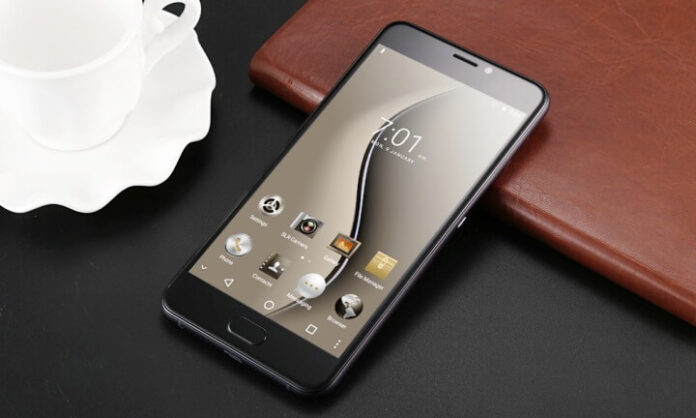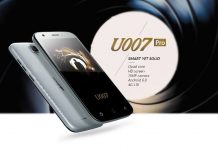Ulefone Gemini is a mid ranged smartphone with Dual rear cameras. Priced at $139.99, the phone comes with full metal unibody design and is running on Android 6.0 Marshmallow operating system. Company has promised to upgrade the phone soon to Android 7.0 Nougat. It supports Dual SIM connectivity and sports 5.5 inch Full HD display with 96% NTSC color gamut offering 1920 x 1080 pixels resolution. It is protected with Corning Gorilla Glass 3.
We also get Fingerprint sensor nicely placed on the rear facing. Ulefone has powered its latest addition with 1.5 GHz quad-core MediaTek MT6737T 64-bit processor accompanied by Mali-T720 GPU and 3GB of RAM making the device good enough for multitasking and performance. As per storage we get internal 32GB storage memory with support of up to 256GB microSD card.
As per photography, Ulefone Gemini sports Dual camera that includes a 13 Megapixel rear camera with Dual LED flash and a 5 Megapixel secondary camera to capture depth information offering Bokeh effect for blurred background. For Selfie fans, it has a 5 Megapixel front-facing camera. Talking about connectivity, Ulefone Gemini supports 4G LTE, WiFi 802.11 a/b/g/n (2.4/5GHz), Bluetooth 4.0 and GPS. Phone is running on 3250mAh built-in battery.
Ulefone Gemini Specifications:
- Android 6.0 Marshmallow, upgradable to Android 7.0 Nougat OS
- Dual SIM support
- Fingerprint sensor
- 5.5 inch Full HD display with 96% NTSC color gamut protected with Corning Gorilla Glass 3
- 1920 x 1080 pixels resolution
- 1.5 GHz quad-core MediaTek MT6737T 64-bit processor
- Mali-T720 GPU
- 3GB of RAM
- 32GB internal storage memory, Expandable up to 256GB using microSD card
- 13 Megapixel rear camera with Dual LED flash along with a 5 Megapixel secondary camera
- 5 Megapixel front-facing camera
- 4G LTE, WiFi 802.11 a/b/g/n (2.4/5GHz), Bluetooth 4.0 and GPS
- 3250mAh battery
You can download the latest Ulefone USB Driver and PC Suite software for your stylish Ulefone Gemini from this page for free. Using both these free tools you can not only transfer data between phone and PC but also increase the device’s productivity. Talking about USB Driver, it is a must have tool because without drivers you just wont be able to connect your phone with any computer. It is also required whil rooting or installing Custom ROMs on your Ulefone phone.
PC Suite on other hand offers so many important features such as allowing you to Sync all essential information from phone to Clouds as well as PC or programs like MS Office Outlook. It also lets you Backup the entire phone on computer safely including the installed apps, their cache files, folders, settings, etc in a single file, which can be used to Restore back the phone anytime if anything goes wrong with the same, and that too without even loosing a single file. There are many more such important stuffs to do. You can share mobile internet to PC on USB instantly, sync multimedia files between phone and PC, updated phone’s firmware and lots more. PC suite is the best tool you can have for managing your complete phone more effectively directly from computer screen.
 Download Ulefone PC Suite | Download Ulefone USB Driver from below [wpdm_file id=188 template=”bluebox ” ]
Download Ulefone PC Suite | Download Ulefone USB Driver from below [wpdm_file id=188 template=”bluebox ” ]