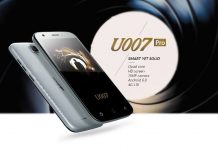Ulefone Power is a new high end smartphone with interesting specifications yet affordable, just like its predecessor Ulefone Be Touch 3. Priced at $209.99, i.e. approximately Rs.13900/-, it features a 5.5 inch Full-HD display with 2.5D arc glass offering 1080 x 1920 pixels resolution. The screen is protected with Corning Gorilla Glass 3 and also offers 401 PPI pixel density. The phone comes out of the box running Android 5.1 Lollipop OS but will soon be upgraded to Android 6.0 Marshmallow. It supports Dual SIM cards with Dual standby.
For better security, Ulefone Power also features a circular Fingerprint sensor at rear just below the camera that unlocks the device in just 0.1 to 0.3 seconds. Seems even faster than the one on Nexus 6P. Ulefone has powered the phone with huge 3GB LPDDR3 RAM coupled up with 1.3GHz MediaTek MT6753 64 bit Octa core processor and Mali T720 MP GPU. You can expect smoother multitasking along with fast performance as well as better HD gaming experience. As per storage, Ulefone Power has built-in 16GB storage memory that can be expanded using microSD card up to 128GB.
Ulefone Power could also be a good choice for photography fans because of its 13 Megapixel Sony IMX214 primary camera with f/1.8 aperture and Dual LED flash. It also carries a 5 Megapixel camera at front facing for Selfie fans. The phone as good in connectivity as rest of the specifications. It supports 4G LTE, 3G, GPS/A-GPS, Bluetooth, Wi-Fi, Infrared, Hotknot and microUSB port.
Another important highlight of Ulefone Power is its battery. It is backed up with 6050mAh battery that can offer up to 65 hours of talk time and up to 75 days of standby time. Pretty impressive. It supports Quick Charging and also works as power bank using which you can charge other smartphones also.
Also Check: Ulefone Vienna with 5.5-inch 1080p display, 3GB RAM, fingerprint sensor and more
Ulefone Power Specifications:
- Android 5.1 Lollipop (upgradable to 6.0 Marshmallow)
- Dual sim dual standby
- Fingerprint Sensor
- 5.5 inch Full-HD display with 2.5D arc glass and Corning Gorilla Glass 3 protection
- 1080 x 1920 pixels resolution at 401 PPI pixel density
- 1.3GHz MediaTek MT6753 64 bit Octa core processor
- 3GB LPDDR3 RAM
- Mali T720 MP GPU
- 16GB onboard storage memory, Expandable using microSD card up to 128GB
- 13 Megapixel Sony IMX214 primary camera with f/1.8 aperture and Dual LED flash
- 5 Megapixel front facing camera
- 4G LTE, 3G, GPS/A-GPS, Bluetooth, Wi-Fi, Infrared, Hotknot and microUSB port
- 6050mAh battery with Quick Charging, up to 65 hours of talk time and 75 days standby
On such high end smartphones, usually we carry most of our important data and information that we need every hour day to day. So, to provide better security to these data, you must download the PC Suite software. You can download this software along with Ulefone USB Driver for your Ulefone Power from this page in just a single click. PC Suite is very essential but free tool for your smartphone that lets you carry out several important tasks which cannot be done with the phone alone. You can Backup the complete phone on computer with all its Apps, SD Data, Files, Folders, settings, etc in a single file. If something goes critical with your Ulefone Power, simply Restore it back using this file and you get everything back to the device, as it was at the time of Backup.
Using this PC Suite you can even Sync all essential information from phone to PC as well as clouds including Google, Microsoft, and more so that it can be accessed anytime from anywhere. I’m talking about data like contacts, bookmarks, notes, appointment, calendar, etc. Furthermore, the tool also lets you manage the phone comfortably from computer screen itself. You can edit calendar or notes, update/install/remove phone apps or even send and receive SMS from computer when the phone is connected. PC Suite also keeps the phone updated with most recent firmware for optimized performance, lets you sync multimedia files between phone and computer, lets you share mobile internet over USB and lots more.
 Download Ulefone Power PC Suite | Download USB Driver from below [wpdm_file id=188 template=”bluebox ” ]
Download Ulefone Power PC Suite | Download USB Driver from below [wpdm_file id=188 template=”bluebox ” ]