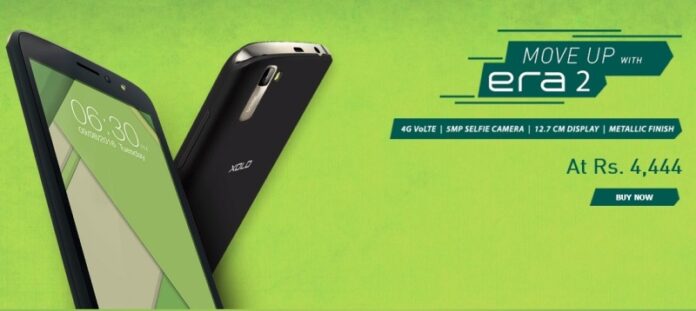Xolo Era 2 is a pocket friendly entry level smartphone with 4G VoLTE support which means you can use it for Reliance Jio. The phone is priced at just Rs. 4499. It is a Dual SIM phone running on Android 6.0 Marshmallow OS. Xolo has added several important features to the software such as Audio Note, Smart Screenshot, Smart Awake, Assistant Cast screen, etc. It also comes with LED flash on call and Flip to mute features also.
On the front it features a 5 inch IPS display with 840 x 480 pixels resolution. Xolo has powered up the phone with 1.3GHz Quad-core processor paired up with 1GB DDR3 RAM and just 8GB internal storage memory. However, we can expand the same up to 32GB using microSD card.
The new Xolo Era 2 carries a 5 Megapixel rear camera with Autofocus, LED Flash, 4P Largan Lens, f/2.0 aperture and 1.4um pixel size. There’s also a Quick Camera feature in the phone where you can just double tap the phone to launch camera from any screen. For selfie fans, the phone has a 5 Megapixel front-facing camera with LED flash of its own. We also get FM Radio with 3.5mm audio jack for music fans.
In terms of connectivity, Era 2 supports 4G VoLTE with other basic options like WiFi 802.11 b/g/n, Bluetooth 4.0 and GPS. Xolo is running the phone on 2350mAh battery.
Xolo Era 2 Specifications:
- Android 6.0 Marshmallow OS
- Dual SIM Support
- 5-inch IPS display with 840 x 480 pixels resolution
- 1.3GHz Quad-core processor
- 1GB DDR3 RAM
- 8GB internal storage memory, Expandable up to 32GB using microSD card
- 5 Megapixel rear camera with Autofocus, LED Flash, 4P Largan Lens, f/2.0 aperture and 1.4um pixel size
- 5 Megapixel front-facing camera with LED flash
- FM Radio with 3.5mm audio jack
- 4G VoLTE, WiFi 802.11 b/g/n, Bluetooth 4.0 and GPS
- 2350mAh battery
Since you came here looking for Xolo USB Driver or PC Suite application for your new Xolo Era 2, go ahead and download the same instantly by clocking the links below. These are absolutely free but every essential and important. PC Suite is a Windows based client for your Xolo smartphone that lets you manage the phone effectively directly from computer. It lets you transfer files between phone and computer, edit calendar or notes, install or remove apps, send or receive SMS and do much more. PC Suite also lets you Sync contacts, notes, appointments, calendar, bookmarks, etc from phone to Office Outlook, Google, Microsoft, Yahoo and more. It also lets you Backup your entire Xolo smartphone with all the apps, files, folders, etc in a single backup file. If something goes wrong with the phone, simply Restore it back without even loosing a single file.
Furthermore, PC Suite keeps the phone optimized with latest Firmware and Security patches offering you optimized performance every time you use the phone. You can even share mobile internet over USB in one click, sync all your videos, music and pictures between computer and phone, and do much more. Similarly, USB Driver is must because without drivers there will be no connectivity between your computer and Xolo smartphone, which means you can’t o any of the above mentioned stuffs. USB driver is also very much necessary if you want to Root or test out any Custom ROM on your phone. So, get both the tools right now increase the productivity of your Xolo phone.
 Download Xolo PC Suite | Download Xolo USB Driver from below [wpdm_file id=236 template=”bluebox ” ]
Download Xolo PC Suite | Download Xolo USB Driver from below [wpdm_file id=236 template=”bluebox ” ]