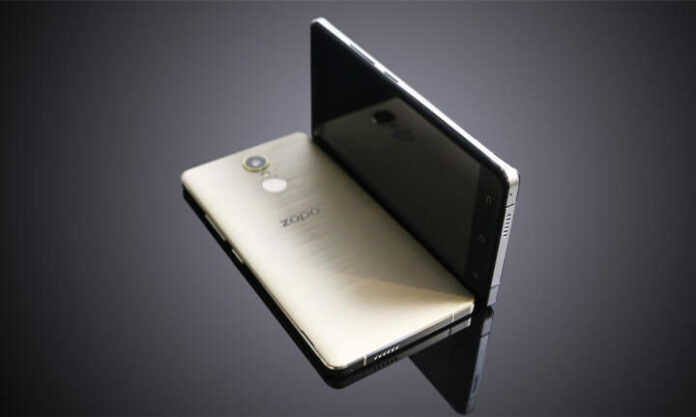Zopo has launched yet another smartphone with mid ranged specs named ‘Zopo Color F2’ priced at Rs. 10790. It is a Dual SIM phone running on Android 6.0 Marshmallow. It sports a 5.5 inch 2.5D curved glass IPS display offering 1280 x 720 pixels resolution. For better security of the phone, Zopo has also added Fingerprints scanner at the rear facing. The phone has Metal packaging too.
Zopo has powered the new Color F2 with 1.3 GHz quad-core MediaTek MT6737 64-bit processor teamed up with Mali-T720 GPU and 2GB of RAM making the phone pretty good for multitasking and performance. In terms of storage, we get internal 16GB memory with support of up to 64GB microSD card for expansion.
Under the hood, Color F2 has an 8 Megapixel primary camera with LED flash along with a 5 Megapixel front-facing camera with LED flash of its own for better selfies in low light conditioning as well. The phone supports 4G LTE connectivity along with WiFi 802.11 b/g/n, Bluetooth 4.0 and GPS. Zopo is running the phone on 2300mAh battery.
Zopo Color F2 Specifications:
- Android 6.0 Marshmallow OS
- Dual SIM support
- Fingerprint sensor
- 5.5 inch 2.5D curved glass IPS display
- 1280 x 720 pixels resolution
- 1.3 GHz quad-core MediaTek MT6737 64-bit processor
- Mali-T720 GPU
- 2GB of RAM
- 16GB internal storage memory, Expandable up to 64GB using microSD card
- 8 Megapixel rear camera with LED flash
- 5 Megapixel front-facing camera with LED flash
- 4G LTE, WiFi 802.11 b/g/n, Bluetooth 4.0 and GPS
- 2300mAh battery
You must download Zopo PC suite software and latest USB Driver for your new Zopo Color F2 phone that not only increases the phone productivity but also provides better security to each information stored on the phone. Using this computer based client for your phone, PC Suite, you can update phone’s firmware, update all installed applications simultaneously, share mobile internet to PCs or Laptops over USB cable instantly, sync all multimedia files (Videos, Pictures, Music) between phone and computer, manage phone’s calendars, SMS, Notes, etc from computer screen and lots more.
This small tool also lets you Sync appointments, notes, bookmarks, contacts, messages, emails, etc with PC, Office Outlook and also with clouds such as Google, Microsoft, etc. Best of all, you can Backup your complete Zopo smartphone on computer in a single backup file that includes everything from the phone such as phone settings, files, folders, installed applications and more. In case anything goes wrong with the phone, you can use this Backup file to Restore back the phone numinous times without loosing a single file. Talking about USB Driver, it is must because it is the one that lets you connect your Zopo Speed 7 Plus with any windows running computer. No drivers, No connectivity. It is as simple. Even it is required to carry out development stuffs such as flashing custom ROMs, or Rooting your Zopo phone. So, go ahead and download them both right now.
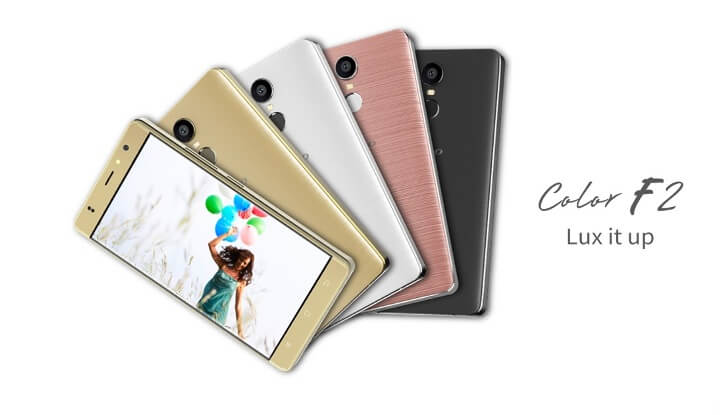 Download Zopo PC Suite | Download Zopo USB Drivers [wpdm_file id=188 template=”bluebox ” ]
Download Zopo PC Suite | Download Zopo USB Drivers [wpdm_file id=188 template=”bluebox ” ]