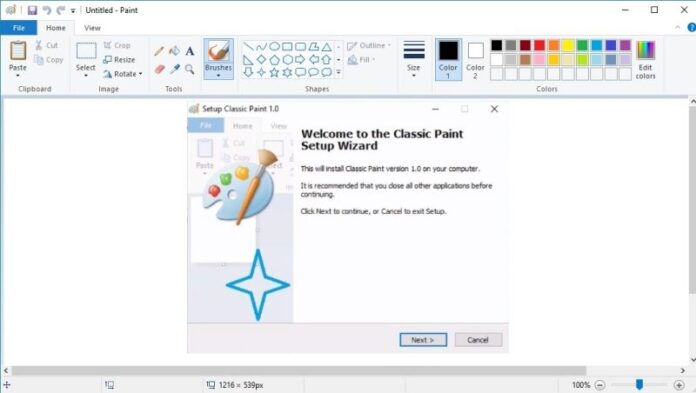MS Paint is one of the most used photo editing application we have been using in Windows, until Windows 10. Recently with recent builds, Microsoft has replaced the Classic Paint app with new one called ‘Paint 3D’.

The new Paint 3D surely comes with several new and helpful features, suitable for Windows 10. But since we were using Classic Paint for over 15 years, getting familiar with Paint 3D will not be so easy. In fact, i missed Classic Paint so much. Microsoft would have made Paint 3D optional, but nah, they simply replaced it with the classic one.
Since, personally i didn’t liked the Paint 3D, searched and found couple of easy ways to get back the Classic Paint on my Windows 10. There are actually 3 ways to do so. One is by uninstalling Paint 3D, second is by making a small change in Registry and third is by installing Classic Paint using .exe setup file.
Now, though the first method is the easiest one, it will not be suitable for you if you have updated your Windows 10 to latest build. The method works only till Build 14971. And the second method requires registry editing which is very risky if you are not geek.
So, left is the third method which is simply installing a exe file. It takes couple of seconds and replaces the 3D one with Classic one. It is safe tool. If you want you can download the Classic Paint .exe file from below in just a single click.
Download Classic Paint Setup