Lava X80 is the latest 3G enabled 8 inch Tablet launched at the price of Rs. 9,999/- Coming out of the box with Android 4.4 Kitkat operating system, it supports Voice calling using speakers of headset because there is no earpiece on the device.It comes with 3.5mm audio jack and dual speakers to offer clear and loud voice quality. The tablet features an 8 inch IPS OGS display with 1280 x 800 pixels resolution.
Lava has powered X80 tablet with Intel Atom Baytrail 1.3GHz quad-core processor (Turbo boost up to 1.83GHz) accompanied by 1GB of RAM from which you can surely expect pretty good performance. As per storage, we get 16GB onboard memory and it supports microSD card up to 32GB for expansion.
As per photography, Lava X80 carries a 5 Megapixel primary camera at rear, while at the front we get a 3.2 Megapixel camera for video calling which can also be used for Selfies. Along with 3G, the tablet also supports WiFi 802.11 b/g/n, Bluetooth 4.0 and GPS. Lava has backed up the tablet with 4200mAh battery.
Lava X80 Specifications:
- Android 4.4 Kitkat OS
- 8 inch IPS OGS display
- 1280 x 800 pixels resolution
- 1.3GHz quad-core Intel Atom Baytrail processor (Turbo boost up to 1.83GHz)
- 1GB of RAM
- 16GB internal storage memory, Expandable up to 32GB using MicroSD card
- 5 Megapixel rear camera with Auto focus
- 3.2 Megapixel front facing camera
- 3G (with voice calling), WiFi 802.11 b/g/n, Bluetooth 4.0 and GPS
- 4200mAh battery
To get the best out of your Lava X80 tablet, you must download the official Lava PC Suite and latest USB Drivers for the same. Both these tools are very important and can be downloaded from this page in just one click. PC suite is a computer based client that helps you increase the productivity as well as provide best security to data and information stored on the device. Using the PC Suite you can Backup and Restore the tablet, sync information from tablet to PC or clouds, update firmware, share mobile internet instantly over USB cable, sync multimedia files between tablet and phone and do much more. Similarly, USB Driver is must because it creates connectivity bridge between your tablet and PC. Drivers are also must when it comes to Rooting or installing Custom ROMs on your Lava X80 tablet.
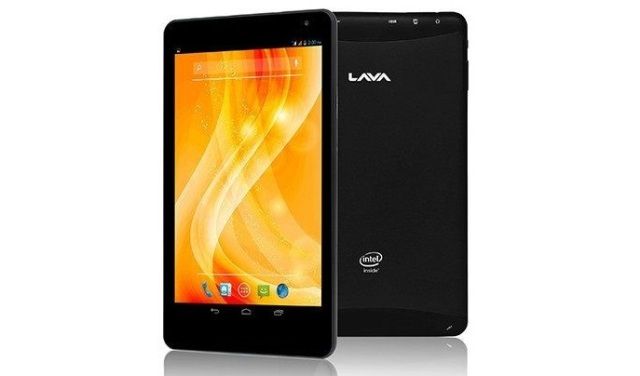 Lava X80 PC Suite : [wpdm_file id=14 template=”bluebox ” ]
Lava X80 PC Suite : [wpdm_file id=14 template=”bluebox ” ]
Lava X80 USB Driver : [wpdm_file id=188 template=”bluebox ” ]










