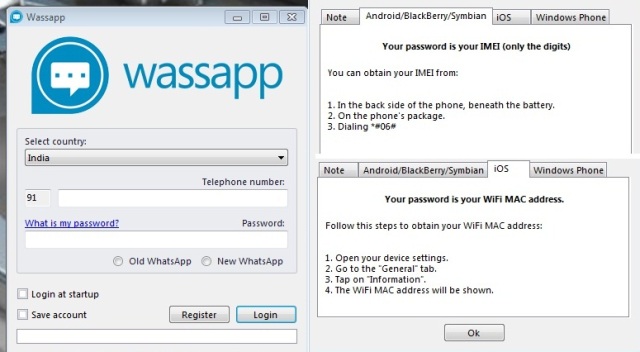Whatsapp is surely the most popular chat messenger today for all mobile platforms including Android, BlackBerry, iOS or Windows Phone. Unfortunately it is still not available for Windows or any other computer. However, earlier showed you how we can run WhatsApp on Windows using Android emulator and is really a huge process where you first need to download the emulator and install it followed by WhatsApp installation. So, today i am providing you a better way of installing WhatsApp on your computer using .exe installation. Yes, there is no need of emulator or any such kind of applications. Just install an official whatsapp named “Wassapp” which is an .exe file sized just about 11Mb.
Installation takes just couple of minutes and you are done. However, the registration process is bit different here. You need to enter your number on which you want to use the whatsapp and a Password which is either your IMEI Number for Android and Blackberry and WiFi Mac address for iOS devices. Similarly of you are using the number on Windows Phone than password will be device’s Unique ID. So, now there is no need for any emulator or third party app to get whatsapp messages on your computer. Simply, download the Wassapp from this page and enjoy !